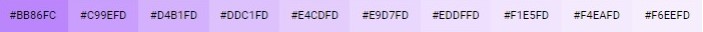Hello Freinds
in this post you can read responsive design for dark mode for exemple buttons ,icons ,colors and size
Here we go
for Box Shadow
don't use a big color opacity
css setting
.class {
width: 500px;
height: 400px;
border-radius: 20px;
background-color: rgb(26, 26, 26);
margin-left: 1%;
margin-right: auto;
margin-top: 5rem;
box-shadow: 6px 6px 20px rgba(218, 218, 218, 0.211);
}
A dark theme uses dark grey, rather than black, as the primary surface color for components. Dark grey surfaces can express a wider range of color, elevation, and depth, because it's easier to see shadows on grey (instead of black).
To be able to differentiate between a background and an object.
Dark grey surfaces also reduce eye strain, as light text on a dark grey surface has less contrast than light text on a black surface.
The Color System
Primary Color
For Primary color you can use (in dark mode) Purple hex color : #bb86fc
or use this color (in light mode) Blue hex color : #3700b3
you may use primary color in button ,links and primary info bar.
Secondary Color
A secondary color can be used to accent select parts of your UI for example views number bar. In a dark theme, a secondary color can be desaturated to meet the 4.5:1 contrast level.
Tickle Me Pink hex color : #ff7597
Robin's Egg Blue hex color : #03dac5
you may use secondary color in notification bar , second button, icons hover and active color .
for Surface containers
Note For surface containers that use the "Primary" color, their state overlay is white.